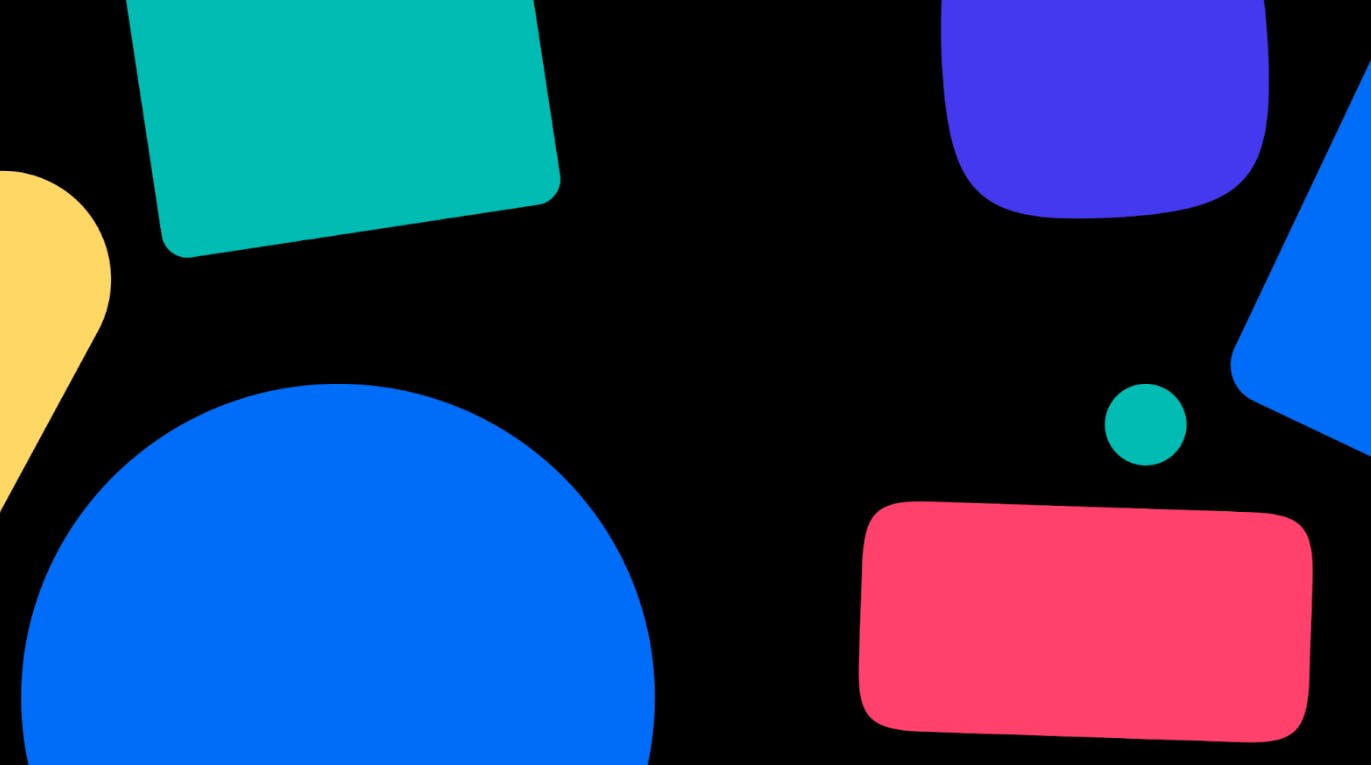2019-10-07
How to overcome Safari’s Intelligent Tracking Prevention
I’ve always admired Apple products. Their great marketing and tech leaves me in a camp where I believe they can do no wrong. It just works.
You know what else just works? Safari’s ‘Intelligent Tracking Prevention’ (ITP). Released as part of iOS 11 and Mac OSX High Sierra, this little addition prevents third-party cookies from tracking users across site after 24 hours of being fired.
Sarcastic ‘great,’ of course, because I’m also a marketer. A marketer who likes to track the success of advertising.
Tracking requires third-party tools such as Google DoubleClick, Adobe Omniture, etc. to place third-party cookies on landing and conversion pages to make better marketing decisions.
After 24 hours, a third-party cookie can only be used for login purposes. After 30, the cookie is purged.
There are many things we could say about the implications of this change in Safari, and with the browser accounting for a high percentage of traffic (15-30% percent depending on your source), the impact is significant.
However, there is good news, but only if you use Google Advertising Products.
If you’re using the Google Advertising stack (Adwords/Google Analytics/DoubleClick), there are two solutions:
- Place Google’s Global Site Tag (gtag.js) directly onto every page within your site, with appropriate event mapping and tag deployment
- If you use Google Tag Manager (GTM) to collate your advertising tags, then deploy the ‘Conversion Linker Tag’
Option one is slightly tricky, but option two is easy and it’s not really been widely acknowledged as a solution. I’ll go through how easy this is, but first, how does it work?
If Google Analytics (GA) is installed directly on your site, it will write cookies against the domain it is tracking. They are therefore classed as first-party.
Both the gtag and Conversion Linker work in a similar way. The conversion linker is populated from GCLID (Google Click Identifiers) and UTMs (Urchin Tracking Modules), then set against the website’s domain.
With this in place, any DoubleClick floodlight, AdWords or Google Analytics tag linked to GTM will be able to measure conversions directly.
Installing the Conversion Linker Tag in Google Tag Manager
If you are confident with Google Tag Manager and have permission to do so, log in to your GTM account:
- Add a new tag, choosing ‘Conversion Linker’
- Set your Conversion Linker tag to fire on ‘All Pages’
- Preview your changes to ensure there is no disruption to your site
- If previewing is successful, publish your updated account with the Conversion Linker Tag
Your Google advertising products should now be able to track advertising on a Safari browser significantly better than they did before.
A few considerations
If you’re measuring through Google Analytics, and the GA tag is installed directly on the site, then you don’t need to do anything (GA deploys cookies as first-party).
If you deploy GA within GTM, you will need to use the Conversion Linker Tag.
If you’re not using Google
Consult your advertising and tracking vendors to understand how ITP impacts their services. Most will have literature or solutions to this issue.
A final thought
It is interesting Apple continues in its self-appointed role as guardian of the user. However myself and many others believe this could actually be of detriment to the user. The obvious argument is that users are now seeing adverts that are less relevant to them, and therefore more annoying.
But there is something else troubling me. If advertisers can no longer differentiate the value of a user, then CPMs on Safari browsers will go down, reducing ad revenue yield for publishers.
Publishers will simply add more ad units to offset their loss, leading to further complaints of spam formats and advert overload.
And then what? Ad blockers? No free internet? It could be a nasty spiral.
The solution Google has found is great, and I hope other ad tech companies can follow suit with equally innovative work arounds.
For the sake of the user.