2021-09-02
Avoid stockouts on Amazon
When your product is out of stock on Amazon, everyone loses:
- The customer who cannot buy the product they were looking for
- Amazon who appears out-of-stock on the product page
- The Vendor or seller who has not been able to supply the platform with the desired quantities in the desired time, who will lose the buy box to another reseller
In this article we explain:
- Why being out of stock can cost your business a lot of money
- Tools and techniques to avoid stock-outs on Amazon
Inventory is an essential part of your business with Amazon
Amazon places orders each week with its Vendors on ASINs and quantities needed. These orders vary from one week to another, it is up to the Vendor to anticipate a possible demand to be sure to be able to fulfill it.
Amazon is particularly attentive to an operational KPI: the acceptance rate, which is the ratio between the quantity of orders placed by Amazon and the quantity of products that the supplier can actually deliver.
You can track acceptance rate from Vendor Central (but you will need to extract Excel reports and use pivot tables) or use retail analytics platforms such as J+Retail Analytics.
The challenge for the vendor is to have the highest possible acceptance rate in order to increase the volume of confirmed orders to gain visibility and confidence, with Amazon. Indeed, in the long run, the platform will inevitably favor the safest suppliers, able to guarantee product availability for its customers.
In addition, products that are out of stock cannot be supported with marketing campaigns (no impressions possible, products do not display in Sponsored Brands), so marketing campaigns cannot be optimized properly.
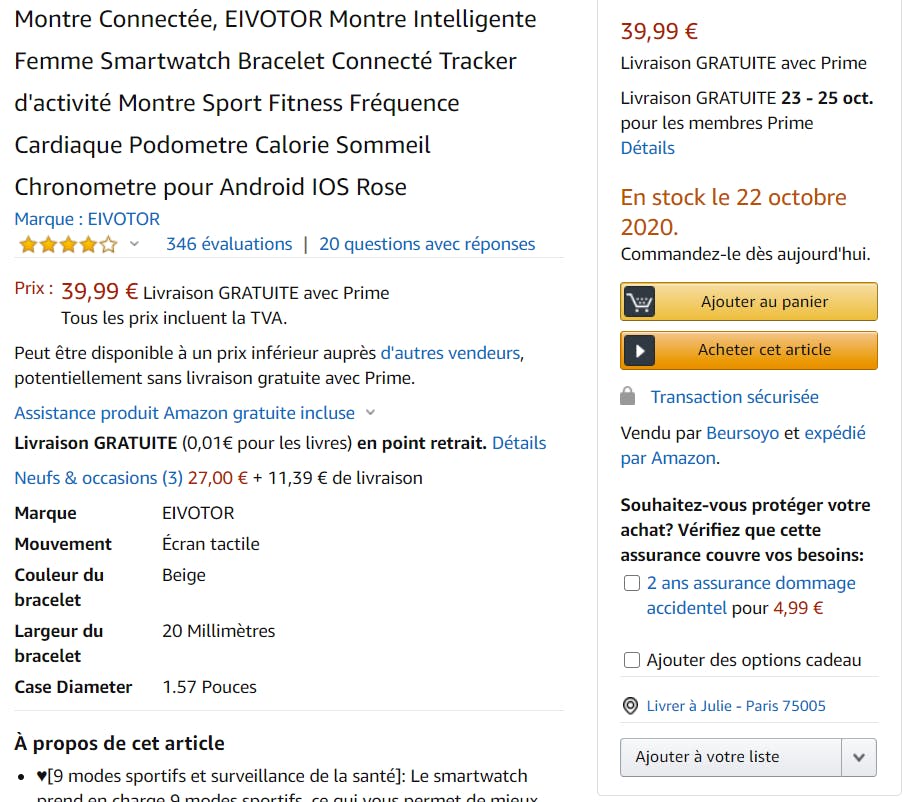
Stockouts on Amazon
Not being able to deliver sufficient quantities to Amazon and being out of stock can hurt your business in the long term.
- It takes 3 to 4 days* to return to the initial sales level after being out of stock for 1 day on Amazon.
- It takes 6 to 7 days* to regain the initial organic placement on Amazon after being out of stock for 2 days.
Amazon tools to avoid stockouts
Amazon gives vendors access to numerous reports to help them better anticipate upcoming orders.
In the Report section, and then Forecasts and stock planning, it is possible to see the sales forecasts by ASIN for the next 26 weeks. Amazon also reports the number of units currently in stock, units on the way and units sold in the last 13 weeks.
Amazon offers 4 different forecasts :
- An average forecast, which is the best estimate of weekly sales by ASIN; there is a 50% chance that demand will be above, and, 50% chance that it will be below.
- A P70 forecast, meaning there is 70% chance that the weekly demand is less than or equal to this value.
- A forecast at P80, meaning there is 80% chance that the weekly demand is less than or equal to this value.
- A forecast at P90, meaning there is a 90% chance that the weekly demand is less than or equal to this value.
It is then up to the Vendor to determine which forecast level they wants to use to prepare their stock.
Amazon naturally encourages its Vendors to consider the P90 forecast, ensuring that orders are filled. However, it is important as a Vendor not to have too much inventory (cost in terms of storage, risk of reaching the expiration date for some products…).
Additional strategies to avoid going out of stock
At Seelk, our client strategists suggest working at short (4 weeks) and medium (8 weeks) terms. Starting from the available stock at Amazon, they deduct placed orders and those in delivery, if the balance is more than the short-term stock available, then it’s legitimate to anticipate a certain quantity order from Amazon to avoid being out of stock.
For strategic ASINs, we also suggest establishing an average over 6 and 12 months to get the quantity ratio that Amazon has in stock vs the average demand for those products.
Seelk gathers all the data on dynamic dashboards allowing better visualization and comprehension of Amazon data for optimal decision making.
While Amazon’s forecasting and replenishment tools are valuable indicators for brands, they are not the only levers available to manage inventory and avoid stock-outs.
- Reduce the total lead time by days. The less time the supplier takes to deliver to Amazon, the more visibility they’ll have on demand.
- Compare, over slightly longer time frames, actual demand and Amazon’s forecasts.
- Track the top products every day on Vendor Central, that will need permanent inventory to meet Amazon demand rather than focusing on the entire catalog.
- Ask your Vendor Manager, or your AVS at Amazon, to work on in-stock plans for your seasonal events (for example).
- Use monitoring tools (such as Seelk Studio) to track your key KPIs: Acceptance rate, Ads out of stock, Dashboards…
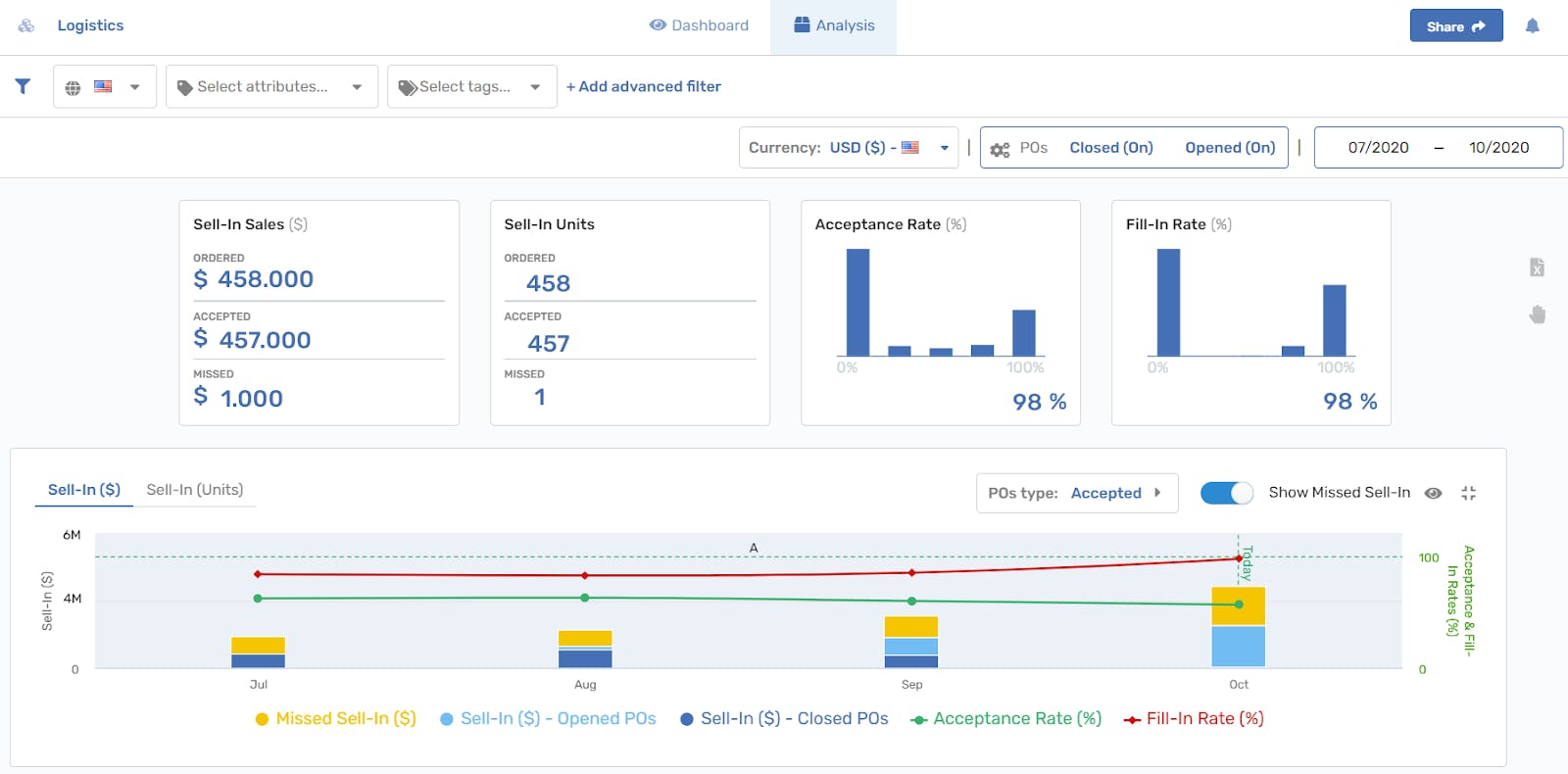
To conclude, it is important to emphasize that Vendors are responsible for their inventory and have every interest in having the right level of stock in Amazon’s warehouses.
The question of stock is also a key topic for Sellers who, as Vendors, must always be able to deliver their products to potential customers, as being out of stock will impact their Amazon business (ranking and visibility).
Here is an example of a dashboard that our Amazon experts use with our Seller customers, having an overview of their stock and ASINs to focus on first :
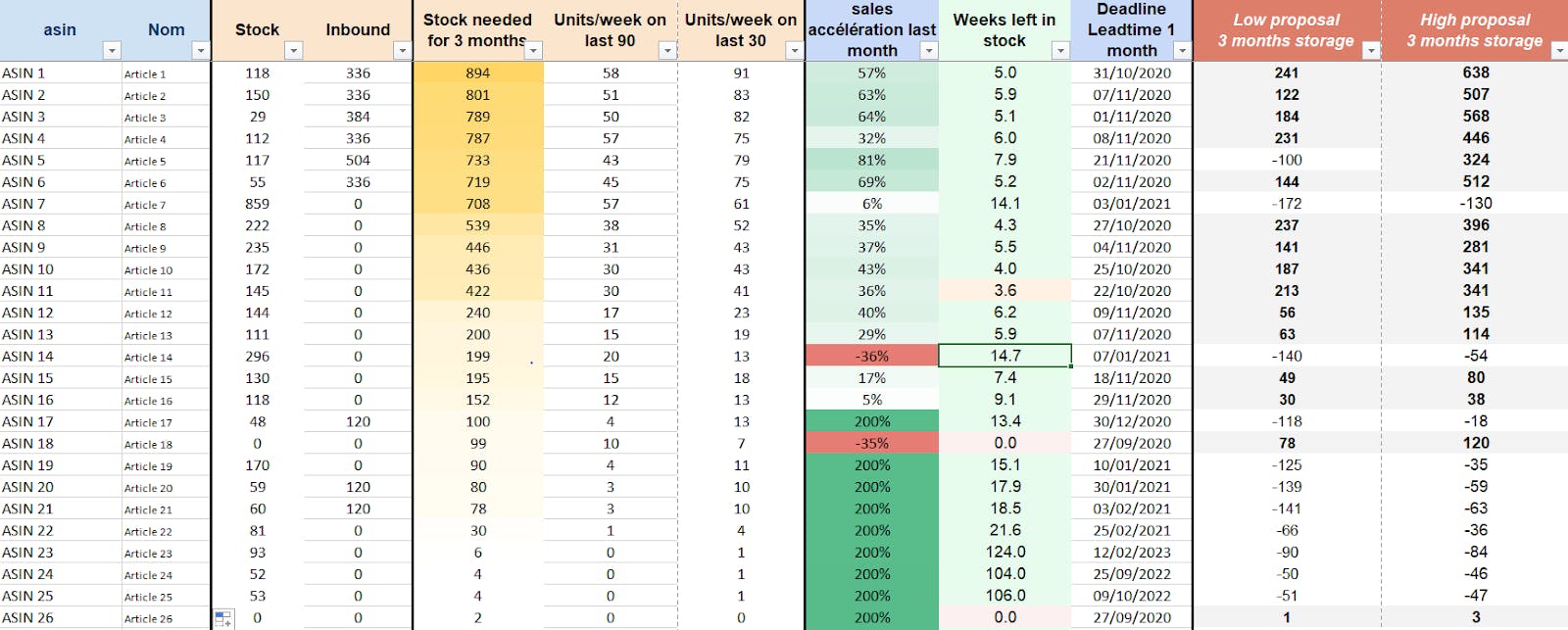
*SOURCES : profitero.com – Assortment and availability report