Updated December 2023
Newsflash: discovering trending topics for content creation is time consuming. Trawling the SERPs, scrolling through results hoping to glean a flash of inspiration, browsing consumer media sites for hot topics - sound familiar?
But with no data to back up your ideas, how do you quantify the need for that shiny new content piece? And how do you ensure your latest content marketing piece actually drives traffic? Simple. Stick to a set of great tools that do the hard work for you, delivering quick ideas and inspiration in spades - backed up with the core metrics you need to ensure demand, audience intent and SEO success.
To make it even easier, we’ve done the homework for you. Here we share three of the tools we rate above all others to identify trending topics for content creation (and before you start reaching for your credit card, two are free and the third offers a free trial - so no excuses).
Here are the tools we'll be diving into:
- Google Trends (Free)
- Using Social Media (Free)
- BuzzSumo (Paid - but with a free trial!)
So, first up, take your cursor away from the search bar and let's head over to Google Trends!
Google Trends
Brought to you by the almighty giants behind the world’s biggest search engine, this brilliant tool explores what the world is searching for and where. Enter any topic or keyword and you can filter your results according to date and location. You can look back historically over time (well, from 2004 to the present day) and even within the past hour to see the rise and fall of different topics around the world.
Brought to you by the almighty giants behind the world’s biggest search engine, this brilliant tool explores what the world is searching for and where. Enter any topic or keyword and you can filter your results according to date and location. You can look back historically over time (well, from 2004 to the present day) and even within the past hour to see the rise and fall of different topics around the world.

You can also compare keywords or topics to see comparative demand for those terms. Google Trends even offers up a region graph so you can get a glimpse of the search for each topic split by region or city, with related searches - just in case you needed a few more content angles to target.

Why not go granular? Alongside timeframe and location, you can toggle between category, industry and types of search within Google (i.e. YouTube, Google Shopping, News, etc). These are amazingly useful for any business, but especially those identifying search intent between B2B/B2C, businesses with seasonality or key sale periods (i.e. retail) and those reaching their audience via a specific medium (i.e. Google News).
Once you’ve had a little fun drilling down your data, the corresponding graphs give your search term a score between 0-100, 100 being the highest and representing peak popularity for that term. Each score is defined by Google Trends as the ‘search interest relative [...] for the given region and time’ - so whilst you’ll need Keyword Planner to get some definitive answers on just how many people searched for your topic, Trends is a great place to start.
Finding trending topics for content creation
Need to jump on a trend? Just take a look at Trending Searches for trending topics today. Google’s Trending Searches take a look at daily and real time search trends to help inform your content ideas, identifying search queries that have seen a significant jump in search (this can also be filtered geographically for relevancy).

Trending Searches also links to trending content pieces related to the query, with an arrow to the right of each trending topic which displays related ‘trending queries’. These related queries help to identify what people are searching for and the intent behind their searches with insights into similar (successful) content.
Planning content based on seasonality
Google trends data can also help you plan a content calendar. Whether you’re looking 3, 6 or 12 months ahead, seasonality affects the vast majority of businesses and plays a starring role in shaping your overall content strategy and any associated editorial calendars. To get started on a killer content calendar, we recommend the Google Trend ‘Explore’ tool.

Unlike Trending Searches, Explore allows you to search for topics, keywords or queries and tells you when the interest in this subject peaks and troughs over a set timeframe (you can choose any time between the past hour and the past 16 years). You can also filter by region or city (globally), category (especially helpful if your keyword transverses multiple categories) and search type (Google specific - Web, Image, YouTube, News and Shopping).
Sounds simple? If not, here’s an example to breakdown:
Here, we’ve searched for ‘gingerbread recipe’ within Explore. We have filtered our search to ‘UK’ and ‘web searches’ during the ‘past 5 years’ and have left our categories unfiltered.

As you can see from the graph, interest and demand for gingerbread recipes grows in line with seasonality; as a popular festive food, people are mostly searching for gingerbread recipes between the 15th and 21st of December.
If you are responsible for an editorial content calendar for a food blog, site or magazine, or perhaps own a recipe or baking blog, this gives you the ideal timeframe to publish your gingerbread recipe (with plenty of notice to create or update existing gingerbread content).
Before you click off, give yourself a few minutes to scroll down the page to explore the ‘related topics’ and ‘related queries’. These can really help inform any additional areas of search to bolster your gingerbread recipe content. According to our example, why not create a gingerbread recipe that’s sugar-free and/or vegan-friendly?

If you’re starting completely fresh with a category (but not specific keywords), simply tap the spacebar on your keyboard where it says ‘add a search term’ and use the filters to see what’s trending on Google within your chosen category.

At the time of writing, our example shows us that garden and landscaping is a popular query; a good opportunity for a guide if you run a building materials ecommerce site.

So there you have it! With so much scope to explore different categories, keywords and types of search, Google Trends is a brilliant place to find real time/seasonal hot topics for content creation - and a great first step to building a content calendar with legs.
Social Media
Next up, social media. Now we’re all guilty of a scroll every so often - but that scrolling can actually help inform your research for trending topics! Platforms such as Twitter and Facebook are primed to deliver trending topics - whether that’s via trends on Twitter via hashtag or shared viral content on Facebook. Reddit, too, is ideal when it comes to a quick browse - check out Popular threads and while you’re there, the search function for reams of user-generated content, all at the click of a button.
Using Social Media to find topic ideas
So how do you turn that scroll time into content creation (that ultimately converts)? Let’s take a look at this recent example found on Twitter:

Ben Nevis, the highest mountain in Scotland, was trending on Twitter due to a negative - and hilarious - review.

Social engagement was high in the form of retweets, favourites and mentions, with some highlighting other similarly damning reviews on other UK attractions. Sure enough, a piece of content curating 25 of the best was published just a few weeks later by Bored Panda. This particular piece, at the time of writing, had amassed 7.7k engagements on Facebook alone - no mean feat!

Whilst content performance can more often be measured in terms of search results and page performance within Analytics, social engagements can really help to fill in the gaps to give a full picture of content performance and success.
As previewed above, social stats - specifically shares and on-platform engagement - help us to understand not only what’s trending but how users are interacting with and sharing that content further. Obtaining a glimpse on how readers are engaging with your content, positively or negatively, can help better inform future content pieces and strategy, too.
Social media is undeniably a great way to discover trending topics for content creation, and backed up with free tools like Google Trends, can go a long way in building a content strategy for content that converts. The final step to content creation wizardry? Utilising a great paid tool to crunch that data and analyse your content performance (and crucially, that of your competitors).
BuzzSumo
Our pick? BuzzSumo. At its heart, BuzzSumo is a great place for discovery; with each package you have unlimited monthly searches, meaning you can explore different topics, domains and links to your heart’s content.
Overall, it’s a great tool for any content marketer worth their salt - but there are two areas of BuzzSumo you’re most likely to hang out in. The first, Discover - which covers trending content in real time (tick), topics to explore for content ideas (and another tick), with keyword data and popular questions searched within forums around your chosen subject. Discover is predominantly for ideas and brainstorming - it’s a great place to start and helps to set the foundation for your next great content piece (more on this below - see ‘Using BuzzSumo to discover trending topics’).

Once you know what you’re writing about, head over to Content Research for exploration and analysis. Billions of web articles and social posts are just seconds away from your fingertips, with the social statistics and backlinks to sum up overall success.

The Influencer tab helps you find influencers on both Twitter and YouTube, as well as ‘Authors’ with a reputation within a certain subject or category, whilst Monitoring keeps an eye on your brand, competitors, subject/category mentions and more in real time - so you never miss a beat.
Using BuzzSumo to discover trending topics
So you’ve signed up and you want to see what's trending. Head to Discover and click on ‘Trending’ to see the content subjects and categories trending in real time.

What’s that? “But why is this different to Google Trends?” We hear you cry. Well, firstly you can track it. If these are categories and subjects your business is centered around, it pays to know what’s going on. Secondly, more category options - so your results are bespoke to your query.

Once you’ve got your search set up, you can save your preferences and then easily navigate to them in your dashboard for quick views and tailored results.

With BuzzSumo, you’re also treated to a bunch of great filters. These include more flexible trending time (from 1 hour to 24 hours), language (especially useful if you’re covering multilingual territories) and social clout (shares, trending scores, etc). These valuable added features make finding trending content a breeze - plus with handy monitoring, you can jump on trends before they go viral or get picked up by competitors.
Using BuzzSumo to generate topic ideas
Once you’ve identified a trending topic, you’ll want a great idea - and fast. Simply head to the ‘Topics’ tab within Discover and input a keyword. BuzzSumo then generates loads of content ideas based on that keyword.

For example - let’s say you run a martial arts blog. Simply type a keyword or phrase - we’ve chosen ‘boxing gloves’ - into the search and watch Buzzsumo generate ideas for you.

From this simple keyword, BuzzSumo has generated 64 possible topic ideas such as ‘Difference between Boxing and Kickboxing Gloves?’ and ‘Why is it advantageous to roll with the punch in boxing?’. Along with content ideas, you’ll also find related keywords - handy for those all-important SERP positions and ideal for a comprehensive and in-depth piece of content.
And yes, this is similar to Google Trends ‘Explore’; but we really recommend using BuzzSumo in conjunction with Google’s free tool to get a full picture - across both the search and social landscape - of related topics and queries around your potential content.
Putting your new keywords into a content calendar
So there you have it! Hopefully now, with the help of a couple of free tools and one awesome paid tool, you feel totally qualified to get cracking on that trending content, or even ready to start priming a content calendar.
A content calendar helps strategize according to seasonality and helps you to organise which content is being published when - although we recommend always allowing wiggle room within your content calendar to accommodate trending topics. You never know when the next big idea might hit!
Take a look at our free simple content calendar to help you get started. Happy content creating!
If you're interested in learning more on the themes discussed in this article why not check out our Content & Influencer Marketing courses or our Content Strategy & Copywriting for SEO course.
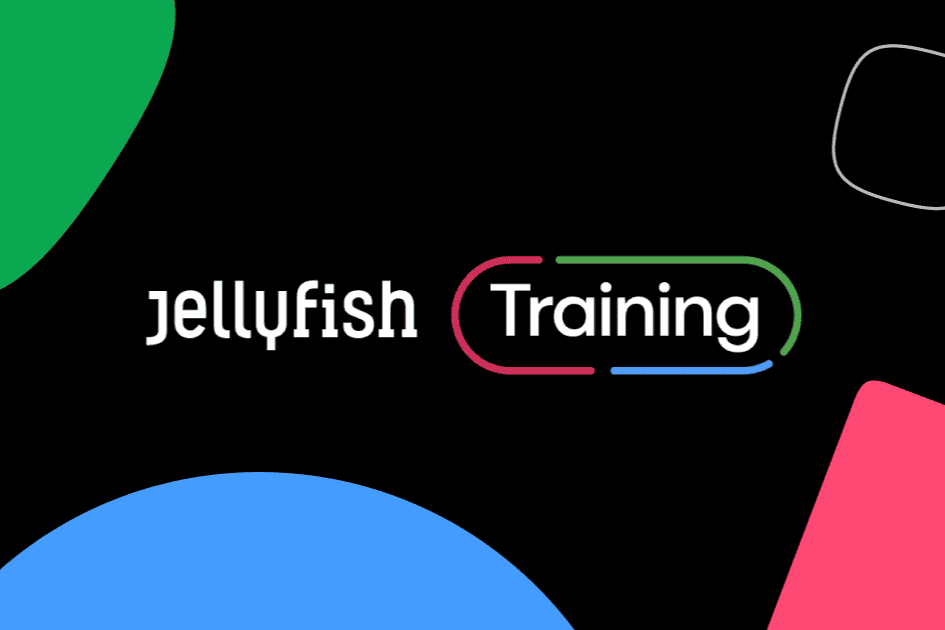
 Inspire
Inspire
