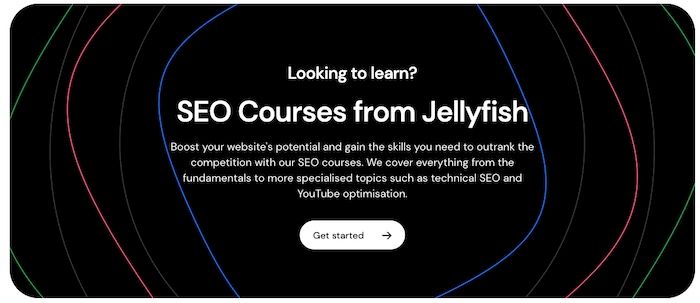Here at Jellyfish Training, we believe in the power of effective keyword research. Whether you’re an SEO beginner or specialist, our free keyword research template in Google Sheets will help you focus your research, whatever your level.
In this guide, we’ll walk you through each step of the research process. We’ll cover how to do keyword research through to analysis of keyword ranking and content mapping.
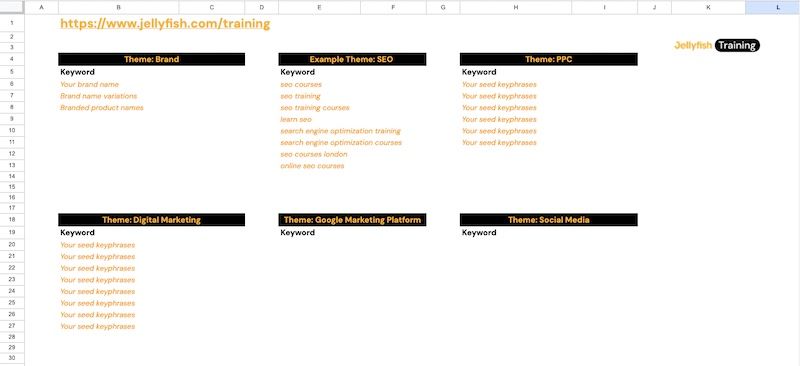
To get started, open the template. The sheet is locked so the first thing you’ll need to do is make a copy. This will then enable you to access and edit the sheet for your own needs.
The example data is based around Keyword research around our SEO course offering.
How to conduct keyword research using our free keyword research template via Google Sheets
Once you’ve made a copy of the template, you’re ready to jump into keyword research. The template contains data based on the Jellyfish Training site. You’ll need to replace this with your own data based on the following.
To make sure you get the most value from this guide, we’ve divided it into nine steps:
- Selecting your themes
- Creating your seed list
- Building out your keyword list using Google Keyword Planner
- Paste the Google Data into Your template
- Cross reference with Semrush or other paid tools
- Intent analysis
- Final keyword selection
- Keyword ranking and content mapping
- Landscape analysis
Let’s run through each step in more detail so you can get the best use out of the template.
Step 1: Select your themes
Before you dive into keywords, you first need to consider themes. This is an important step that will help steer your keyword research in the right direction. So, to understand your themes, you need to think about your products or services and your customers. Then identify the core topics or messages of your website and marketplace.
Here’s an example: A skincare brand geared towards the premium marketplace with eco-friendly goals could identify luxury face cream, sustainable body lotion, and organic skincare as their themes.
In our template example, the themes are based around our own digital marketing course categories, e.g. SEO, Digital Marketing, Social Media etc.
Depending on your business, your website may be geared towards one theme only or a variety of themes. Once you’ve determined your theme(s), you can list these in the Seed List tab on your template.
Step 2: Create your seed list
With the list of themes identified, it’s time to think about the search terms your ideal customers might use to find the products, services or information you offer.
Open your template and add the keywords you feel your target audience might use to find your website, starting at your theme and then branching out. It’s also important to consider all four types of queries:
- Navigational queries: a search query with clear intent, as the user is searching for a specific website or vendor. These queries are harder to rank for if you do not own the brand.
Examples: Jellyfish Training; Amazon login; Netflix help.
- Informational queries: a search query where a user is looking for information, or researching a topic with no obvious commercial intent. These tend to be satisfied by blog, guide or video content.
Examples: How to do SEO keyword research; Best way to sell on Amazon; Netflix v Amazon Prime.
- Commercial queries: a search query where the user is researching around your commercial theme, but doesn’t necessarily appear to be searching for exactly what you offer, or is not looking directly for your products at this moment.
Examples: SEO copywriting; Best gift cards; Best shows on streaming
- Transactional queries: a search query that indicates that a user is in a moment where they are close to purchase, or looking for exactly what you offer. These can include brand names or appear generic.
Examples: SEO Courses in London; Amazon gift cards; Netflix subscription options
You'll also use these to classify your final keyword list later. If you need more guidance then check out this post from Semrush.
With these queries in mind, create a list in your template of 6-12 seed keywords.
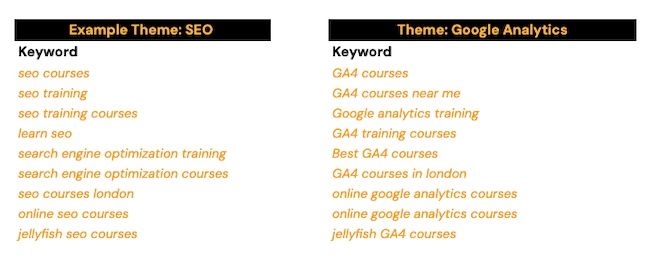
This is an excellent opportunity to also use search terms identified as already driving traffic either in Google Search Console or Google Ads.

Step 3: Build out keyword list using Google Ads Keyword Planner
This next step focuses on finding effective keywords using your seed list.
Access the Keyword Planner tool
You will need access to your Google Ads account or create a new account using any Google account. Once you’ve logged in, go to Tools at the top of the page and select Keyword Planner from the dropdown menu.
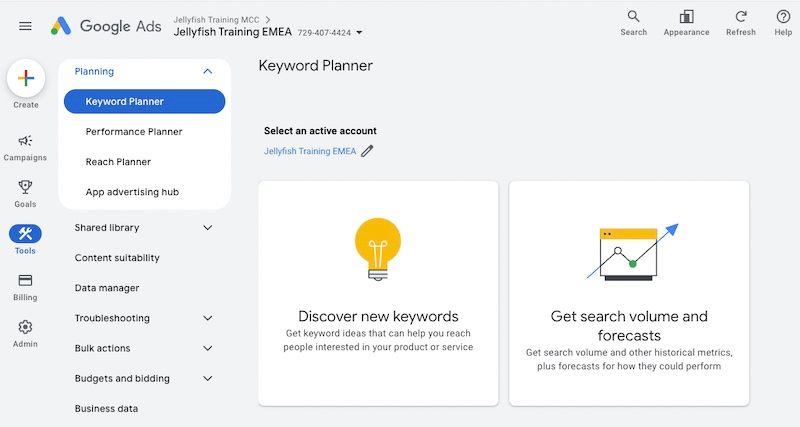
Expand your seed list
The Google Keyword Planner will take your seed list(s) and expand on them by providing related search terms users might use to find a website or webpage like yours. Here’s what you need to do:
- Click ‘Discover new keywords’
- Select the option – ‘Start with keywords’.
- Copy the keywords from your first seed list and paste them into the ‘products or services closely related to your business’ field. Make sure that the targeting options match your intended geographical and language targets.
- Once you hit Get Results, Google will return average monthly search data for keywords within your seed list, plus all of the terms Google considers related.
- Filter out irrelevant keywords (see below).
- Click the blue arrow in the upper righthand corner within the Google Keyword Planner to download your keyword list into a spreadsheet.
Google will likely suggest keywords that are not relevant to your brand or what you offer. These may include competitor terms (that we can’t target in SEO), options you don’t offer, or broad topic terms that are just not a good fit for you.
Keyword planner has two useful tools to help you remove unwanted terms.
- The filter tool (great for removing terms with common phrases)
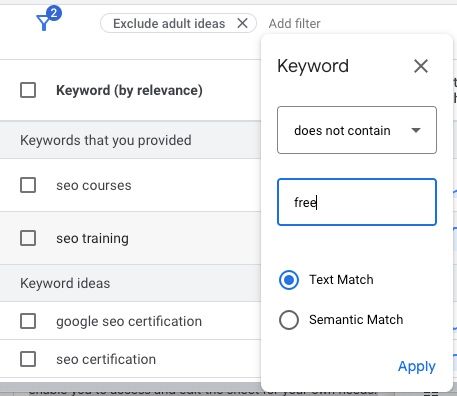
- The refine keywords option (great for removing competitor terms on mass)
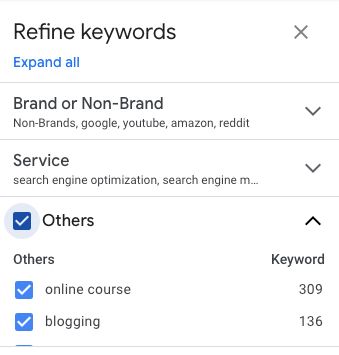
Step 4: Paste the Google Data into Your template
With your spreadsheet (.csv file) downloaded, you’ll see several columns of data. Focus on the three columns: ‘Keyword’, ‘Avg. Monthly Searches’ and ‘Competition’.
Note: Although our template only includes these three columns From the Keyword Planner download, you may also want to consider adding the additional columns that relate to trends. If you are a seasonal business, you could also choose to include the 12 columns that show data for each individual month in the sheet.
Declutter the sheet by deleting all other columns.

You can now paste this data into the relevant columns on the template.
Step 5 (optional): Cross reference with Semrush or other paid tools
While you can conduct keyword research with the Keyword Planner alone, it does have two primary drawbacks.
- Google will often group together keyword volumes for phrases with similar intents (e.g. SEO courses and Search Engine Optimisation courses) even though the real search volumes can be very different. This leaves you with an incomplete picture of your real opportunities.
- The ‘competition’ score is based on paid search competition, not organic. While this can be a useful proxy it is not that same thing.
Because of this, many SEOs use a blend of Google data alongside data from other paid keyword research tools.
Popular examples include:
- Semrush
- Ahrefs
- Ubersuggest
- Moz Pro
- Keyword.io
If you have access to any of these, please conduct keyword research within them and incorporate the data into the relevant columns. Our sheet references Semrush data, but you adapt it to use any of the tools above.
Step 6: Intent analysis
It’s essential in SEO to make sure the pages you are targeting for any particular keyword match the query’s intent. To help you establish whether keywords should be targeted on landing pages, supporting pages, or informational pages, it’s useful to organise your keywords by commercial intent.
Using the 'Intent' column in the template, mark the key phrases accordingly - aligned with the four intents outlined in step 2.

Step 7: Final keyword selection
Your final will include all of the keywords that you should consider targeting as part of your campaign. Naturally, some of these phrases will be of greater value than others – some will be ‘vanity’ keywords while others will be ‘long-tail keywords’. Here is how we define these:
Vanity keywords: Broad phrases representing an entire industry or topic that are hard to rank for but have higher search volume.
Long-tail keywords: Longer, more specific keyword phrases that can be easier to rank for but have lower search volume.
So, to refine your keyword selection further, it’s a good idea to split your ‘clean list’ into the following groups:
- Highest: Select two or three primary phrases for each page in the category you are researching around. These should be the most relevant, high value search terms that you will optimise towards.
- High: Keywords listed in your final selection that provide the next most desirable opportunities for conversion intent and search volume. Your website will typically look to focus on these primary opportunities.
- Medium: Alternative (often long-tail) keywords that provide variation to the primary opportunities. These keywords will typically generate less search volume but still offer relevance, although possibly lower conversion intent, and are valid for inclusion within your SEO campaign.
- Low: Further keyword alternatives that provide the least lucrative opportunities in terms of search volume, and of medium-low conversion intent. In most cases, these will be least targeted within an SEO campaign. These phrases are those you're likely to target with supporting content or blog posts.
Step 8: Keyword ranking and content mapping
Once you have finalised your keyword selections, the next step is to see if you're already ranking for the keywords identified. This process will let you spot gaps in content or key pages not performing as you would expect. You’ll want to ask questions such as:
- Are there priority keywords you've identified that you are not ranking for? This will help you identify opportunities for new content.
- Are some page / keyword combinations performing poorly compared to the site average? If so, these pages will require further analysis and strengthening.
- Are the pages that are ranking for your chosen keywords the ones you would expect? If not, you could be cannibalising search; this is when two or more pages on your website compete for the same search term and will require fixing or further analysis.
At Jellyfish, we use our proprietary tool J+Search (formerly Myposeo) to track keyword rankings. You can test it out with a free trial, but there are many more SEO tools you can use, including:
Step 9: Landscape analysis
The final column in our template - ‘SERP notes’ - is intended for any observations as to what types of content currently ranks well for each keyword when you search for it in Google (remember to use incognito mode!). This helps you to understand whether or not your planned content is a good fit for what Google appears to think is relevant to meet user intent.
This should guide your content and keyword targeting strategies to ensure your pages are the best match for the apparent intent. Once you've completed the steps in this keyword research guide for each of the themes you identified, you’ll be ready to progress with your campaign.
Final thoughts
Effective keyword research is the foundation of any successful SEO strategy. With this template and step-by-step guide, you now have a practical framework to identify, prioritise, and map keywords that will support your content creation and drive meaningful results. If you’re ready to go beyond the basics, join one of our expert-led SEO training courses. Whether you're looking to refine your strategy, improve your content performance, or master technical SEO, we’re here to help you take the next step.
The content in this guide is covered in both our Introduction to SEO and SEO Copywriting & Content Strategy courses.

 Inform
Inform