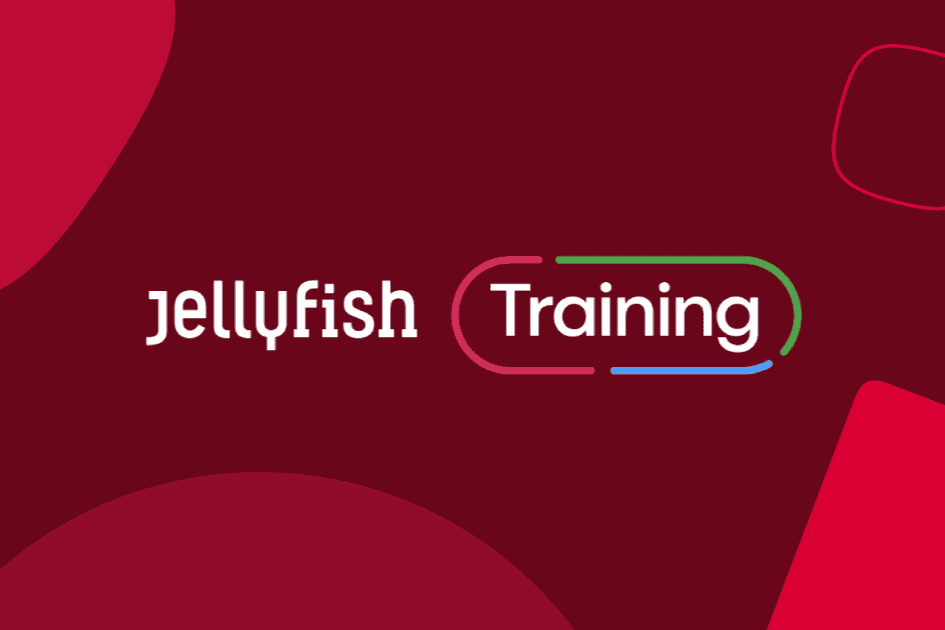At Jellyfish, our Google Tag Manager training draws from extensive experience in implementing, managing, and auditing client GTM accounts. Led by one of our Analytics experts, this course is designed to share that expertise with you.
Through hands-on workshops, you’ll explore the essentials of this powerful, user-friendly tag management solution. We’ll guide you through every part of the GTM platform, ensuring you leave feeling confident in managing your marketing analytics and deploying tags on your site, eliminating the need to rely on IT teams.
Our Google Tag Manager course is available as a private training session that can be delivered via Virtual Classroom.
Scroll down for our full course agenda.
Course overview
Who should attend:
This course is perfect for marketers or web developers who want to learn how to use the Google Tag Manager platform and the data layer.
What you'll learn:
By the end of this course, you will be able to:
- Set up and configure Google Tag Manager
- Describe the benefits of the data layer and customizing the data layer for your own tracking
- Implement tags on your website in accordance with best practice
- Describe the benefits and limitations of the Google Tag Manager interface
- Streamline an implementation process and be confident in knowing when to review and approve tags
Course agenda
- Introducing GTM
- Interface overview
- User management
- Tags, variables and triggers
- Exercise: creating a pageview tag
- Testing tags with GTM Preview Mode
- Built-in and user-defined variables
- Using URL elements in GTM
- Exercise: capturing query parameters
- Exercise: migrating a hardcoded tag
- Introducing trigger event listeners
- Inspecting element variables via HTML and Preview mode
- Exercise: tracking clicks
- Exercise: tagging multiple elements on a page efficiently
- Exercise: tracking file downloads, scroll tracking and video tracking
- Querying the data layer
- Data layer variables
- Best practices for data layer configuration
Next Steps:
If you’re looking to take advantage of the benefits of server-side analytics tracking, you might also want to view ourServer-side Tagging with Google Tag Manager course.
You might also want to consider our Advanced GTM course.


 1 day course
1 day course  Certificate of Attendance
Certificate of Attendance  Private
Private