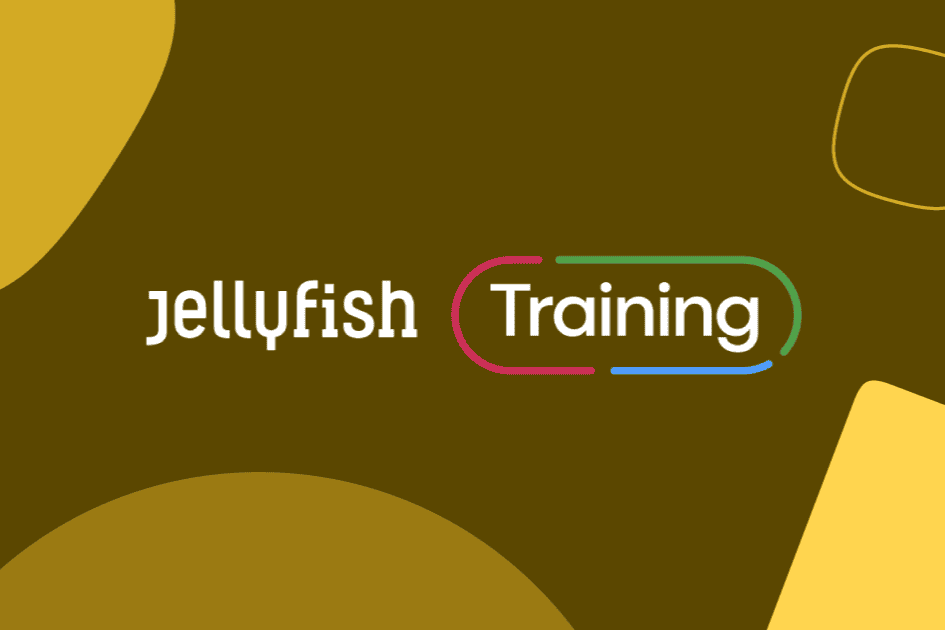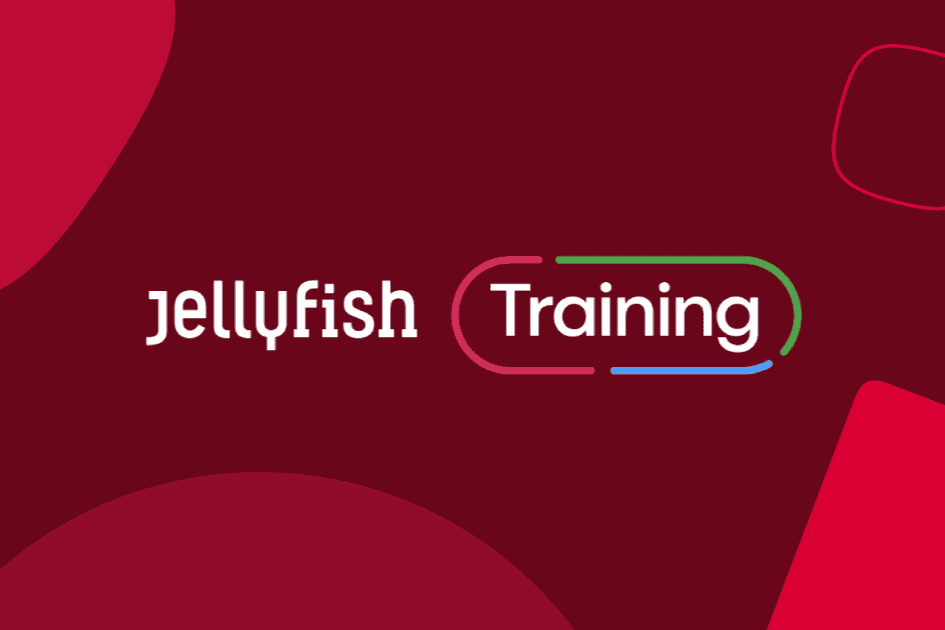1 day course
1 day course  Certificate of Attendance
Certificate of Attendance  Virtual, Private
Virtual, Private Jellyfish prides itself on years of experience helping clients with their Google Analytics implementation. This one-day course focuses on helping you set up and configure GA4, the newest version of the platform.
GA4 is built for the future, enabling cross-platform measurement and new technologies to enhance the accuracy and relevance of your analytics. On the course, we’ll discuss what has changed in this newest version before reviewing what’s required to set up, configure, and audit a GA4 property.
You’ll test your newfound knowledge with plenty of hands-on, in-platform exercises, and you'll leave with the skills to start using this exciting new platform immediately.
Our Google Analytics 4: Implementation & Configuration course is available as a private session that can be delivered via Virtual Classroom.
If you're interested in getting a comprehensive overview of GA4's reporting aspects, we also facilitate a Introduction to Google Analytics 4 Reporting course, which you can view here.
Course overview
Who should attend:
Our GA4 Implementation & Configuration course is the perfect first step into learning about setting up Google Analytics 4.
The course is ideal for analysts, technical marketers, developers and entrepreneurs that are planning on setting up GA4 for their organization or for those that are interested in increasing their understanding of how the platform works. We’ll help you to ensure the accuracy of your GA4 set-up through configuration in accordance with best practice.
What you'll learn:
By the end of this course, you will be able to:
- Configure your Google Analytics 4 account following the best practices from Google
- Implement advanced features such as custom events, user ID and data import
- Create custom definitions and user properties for your reports
- Plan events and parameters
- Audit any existing Google Analytics account
Prerequisites
This course is designed for users who have some knowledge of Google Analytics 4; specifically those who understand how reports are structured and how data is collected. If you’re completely new to the platform, we recommend you take the Introduction to Google Analytics 4 Reporting course first.
Course agenda
- Universal Analytics vs GA4
- Web and app tracking
- Account structure and key terms
- Scoping
- Considerations
- Constructing an event matrix document
- Creating a property
- Data streams overview
- Data collection best practice
- Definitions and use cases
- Platform overview: what enhanced measurement provides
- Automated, recommended and custom events
- Tracking events using GTM
- Using DebugView to validate implementations
- Adding and modifying events within GA4
- Setting up conversion events
- Ecommerce implementation process and best practice
- Event-scoped custom dimensions vs user-scoped custom dimensions
- Considerations and limitations
- Data settings (collection, retention, filters)
- Data import
- Choosing a default reporting identity
- Google Ads and BigQuery linking
- Connecting to Data Studio
- Introduction to Consent Mode
Next Steps:
If you’ve mastered the basics when it comes to GA4 reporting and set-up, why not take a more in-depth look at the platform’s reporting aspects? Our Google Analytics 4: Advanced Analysis course will show you how to get the most out of your data.